IE6 users, if you can't see the whole post try reading it at the alternative location or use this as a great opportunity to update to IE7.
In January 2006 I was asked by the then FAPL board president to take over as the manager of the FAPL Book Outlet. I accepted the position and in the past year many changes have been made. Many of you have liked the changes, a good number have come to accept the changes, and a few of you still do not like most or any of them. Then came the recent sale at the central library and additional complaints have been received. This letter is both an explanation and a response to the criticisms I’ve received over the past thirteen months.
First, just a little about my background to help you in understanding where I’m coming from. I currently hold a masters degree in library science and teach computers and the Internet to librarians across an eleven-state region. I have also been a member of the board of trustees of the Aurora Public Library for the past four years. Prior to my present career, I was a bookseller (from clerk to management) for more than ten years (in both independent and chain bookstores), and have been a book collector for more than 25 years. I am by no means an expert in books but I feel that my knowledge of the trade is well above that of the typical book buyer.
When I was brought in as the new manager the store had recently moved to its current location at nearly triple the space of the previous location and at more than double the rent. (Even this amount is at a significant discount as we’re sub-leasing from the city and they’re giving us a great deal.) Our books were shelved by price, not by category, placing books of the same genre/ topic in as many as five different locations in the store. Some of the books were priced using stickers while others were priced by drawing stripes or other symbols on the bottom of the books with permanent markers. (Both of these methods reduced the book’s value significantly.) Ultimately, sales at the store had stagnated.
Before deciding how to address these issues I had to clarify the mission of the Friends. That mission is to, at its essence, make money to support the Aurora Public Library. With sales at a stand still, increased costs, and the difficulties customers (and staff) were having finding what they wanted, I set about making some significant changes in how the store was run and organized.
The two areas that customers noticed the most were the reorganizing of the books out on the floor and the way books were priced. In the first case, over a two-day period several volunteers moved nearly every single book in the store so that books of the same genre/topic were shelved together. Paperbacks and hard covers were still shelved separately, but no longer were there paperback romances in four locations in the store. The result was not perfect on the first try and as recently as four months ago we were still moving some sections around to shelve in a way that works best for both the customers and the staff.
The second change, pricing, was more difficult for many, staff included, to accept. About a dozen volunteers spent three days, writing a price, category, and date into every book in the store. The category and date make both shelving new and removing old stock easier on the staff. Having the price in virtually the same location in every book makes things much easier for the customers than the old system of different locations and/or markings on the books. This is a standard practice in the used book trade as it does not reduce the value of the book.
The actual prices of the book is where the largest number of complaints have come from and in many cases those that have not liked the new pricing fall into one of three camps: those that don’t like increases in prices in general, those that want the store to be something it no longer is, and used book dealers. Let me respond to each one of these in turn.
Even I fall into the first category: those that don’t like price increases in general. When people started noticing that we increased our prices they commented on it to me and the staff. Once we explained that our rent had more than doubled most people understood and didn’t comment further.
Those that want the store to be what it no longer is, is a harder category. There are generally three types of used book stores: exchanges, used, and rare/antiquarian. Stores run by Friends groups tend to be in the first category; the store has stock that it’s trying to sell of cheap and fast, usually having some sort of flat-rate pricing scheme. That is what the Book Outlet was but I felt we could be more than that. Used book stores have cheap books, mid-priced books, and expensive books with more varied pricing. Rare/antiquarian book stores specialize in the obscure and the expensive. What I’ve attempted to do is to move the Book Outlet away from the exchange model to the used model. Folks in this category loved the cheap prices of the old model and don’t appreciate the slightly higher prices of the current model.
The reason for moving to the used model takes me back to the mission of the Friends: to make money to support the Aurora Public Library. With this new model both sales and income have increased despite the additional costs of the new location, and because of this we were able to totally fund the 2006 summer reading program to the tune of $27,000 in addition to funding other programs and library remodeling efforts. I understand the folks who liked the old exchange model, but continuing to use that model would just not allow us to support the library as much as we would like.
As for dealers; for years we have been selling books to area dealers and have enjoyed doing so. We also look forward to continuing to do so in the future. However, in the past we were not exactly smart about doing so. Frequently we would hear stories of dealers buying books from us for less than a dollar and reselling it in their store for $20, $50, or sometimes more than $100. (Once or twice a dealer would come back to the store and give us additional money from part of the profit he’d made off the resale of one of our books.) To make myself clear, we don’t mind dealers buying from us and reselling in their stores. However, selling to them a book for $2.00 and having them make a $98 profit, does a serious disservice to our mission when instead we could sell it for $25 and have them make a $75 profit. This way, we’re a little happier and the dealers are only a little less happy.
This leads me to the next issue: our use of the Internet to price some of our stock. Yes, I will admit that when we find a book that we feel might be worth more than a few dollars we use the site bookfinder.com to guide us to an appropriate sale price. Whenever we do this we take into consideration many things including, but not limited to: the condition of our copy, the condition of copies for sale online, the number of copies for sale online, and the asking prices of the online copies. In most cases we end up pricing the book using our normal pricing guidelines. If we do end up marking up the price based on what we found online, we ultimately keep this fact in mind: all of our books are donations and therefore whatever we get for the book we can consider “profit”. In other words, unlike other book dealers we don’t have to make back what we paid for the book in the first place since we didn’t pay anything for it. So, with that in mind, we generally price the book lower than what is being asked for online.
Even then, the vast majority of our books in the store are not priced this way. Those in the locked cabinet and some of the books on the bookshelves at the front of the store are the result of Internet-based pricing, but that is a small minority compared to the rest of the books in the store.
***
Now, as for this past weekend’s sale at the central library, there were two complaints that were heard by both me and the other volunteers: the sale “wasn’t what I expected” and the books were “overpriced”. Again, please allow me to respond.
I believe that both of these complaints are connected as the second is a result of the first. What most people expect when they see that a friends group is holding a book sale is the traditional annual book sale with lots of cheap books that the friends are trying to sell off quickly. (We have the Book Outlet so we don’t do that sort of sale.) However, what we advertised was a sale of “rare, collectible, and used” books also stating a price range of “40 cents to several hundred dollars.” We did our best to make sure that this was stated in all the advertising we did. Unfortunately, despite these statements, some still expected the more traditional friends book sale with a majority of cheap books.
More than 75% of the books at the sale were from a single donated collection of mostly history and cookbooks. Some of these books were not worth as much as others but many were worth more than the usual $1-4 prices we charge in the store. A group of about a dozen volunteers spent more than six months valuing and pricing the books using the previously mentioned Internet-based method. We all did our best to keep the prices reasonable based on the research we performed. Remember, our mission is to make money to support the library, not sell off a valuable collection of books for pennies on the dollar.
In one case a customer came up to one of the volunteers and asked if the $2 price we had on the book was correct since the book was worth $500. In another, a dealer, toward the end of the sale pulled out a single book from his $375 purchase and pointed out that the $100 we were asking for the book was what he could get for it in his store and could he have it for a little less. We talked and I lowered the price of the book for him. In the first case a customer got a great deal, in the second a professional dealer validated the price we had set on the book. These two situations show me that we priced most of our books correctly, just not at the level that people expected.
Additionally some read the e-mail about extending the hours of the sale through Monday morning and offering most of the books at 50% discount as a sign that this was more of a traditional sale at which we were trying to “dump what was left”. This is incorrect. The extension of the sale and the discount was not planned. It was a decision I made on the spot based on a number of factors including the fact that we could have the library’s room an extra day and the poor weather on Sunday. Had either of those not have happened the Monday extension and discount may not have occurred.
In the end the sale made just short of $6000 which will all go to benefit the library. The books that are left over from the sale will not be disposed of, they will be dealt with as any other book we have in one of several ways. Many will end up being offered for sale in the store, some of the prices will be reduced, while others will be offered for sale online. Others, the lower priced ones, will be sold off to designers for use in show homes.
Overall, everyone involved in the planning, organization, and implementation of the sale believes it was a success.
***
The February FAPL board meeting will be my last. At that meeting I will be ending my tenure as the Book Outlet manager as I am moving to Lincoln, NE for a new job. I have enjoyed this position and I’m honored to have been able to support my library in this way. The reigns will be handed over to someone else who I hope will continue taking the store into the future and continue to fulfill the store’s mission. I appreciate the time you’ve taken to indulge me and if you wish to leave any comments please feel free to do so via the comments link at the end of this post.
Labels: ie, microsoft, windows
 I did something totally stupid yesterday afternoon. For those of you that saw the Tweet about it, here’s the full story.
I did something totally stupid yesterday afternoon. For those of you that saw the Tweet about it, here’s the full story.



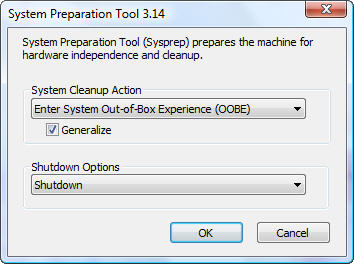

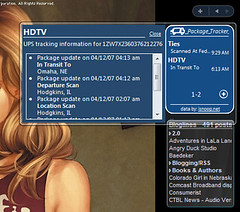
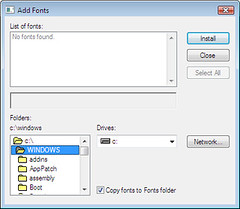
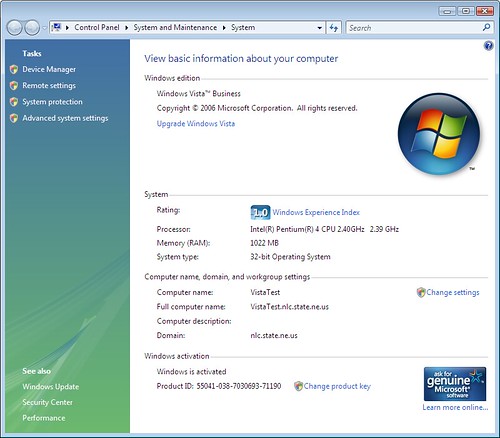
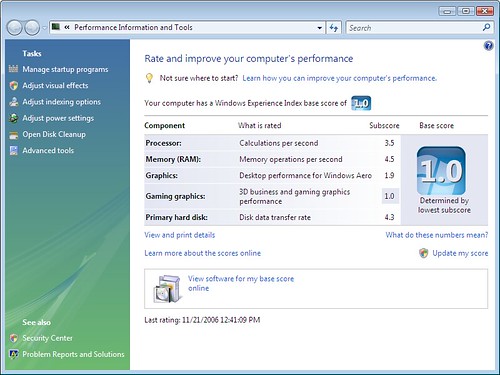




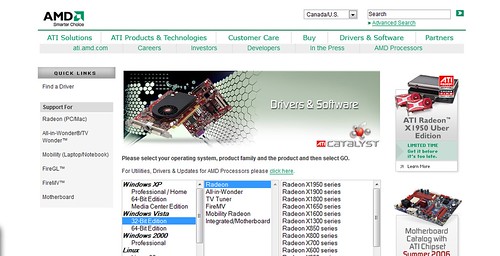
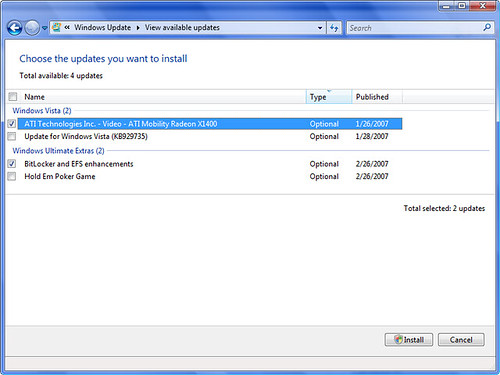
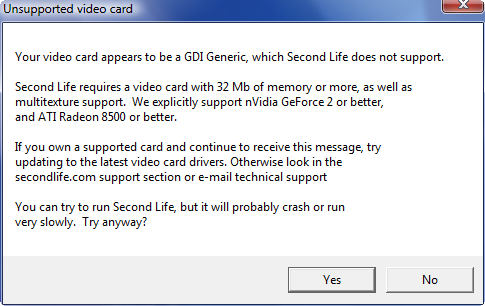
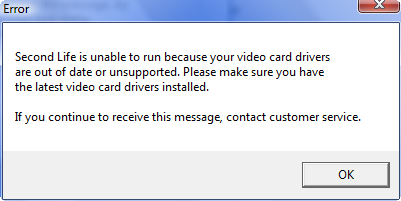


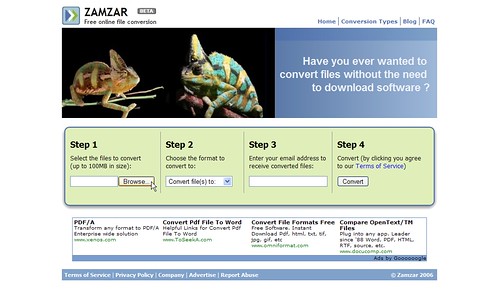
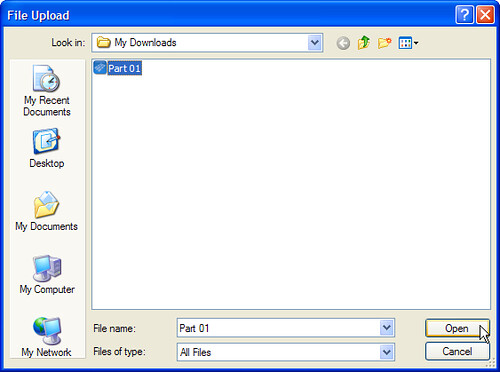
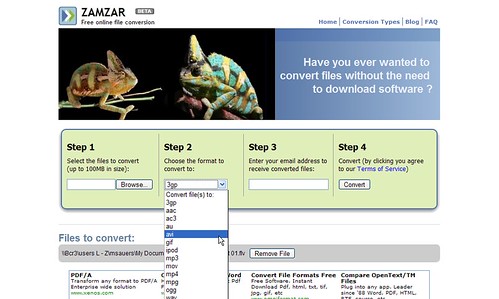
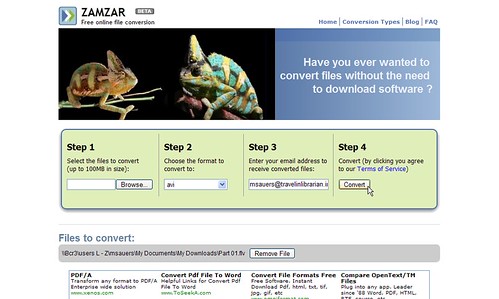
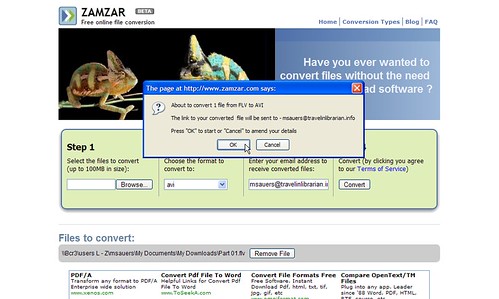
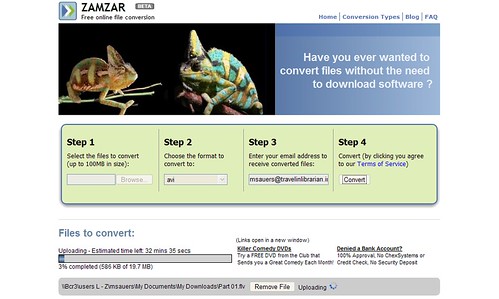
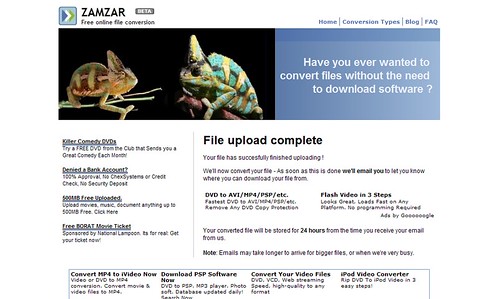
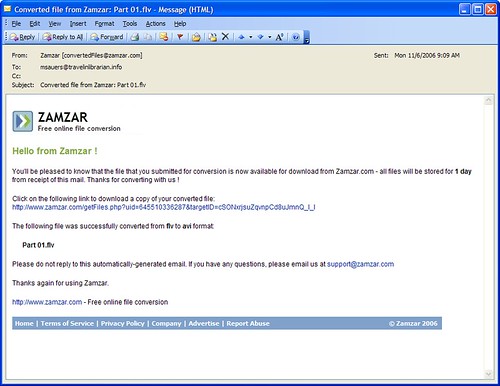
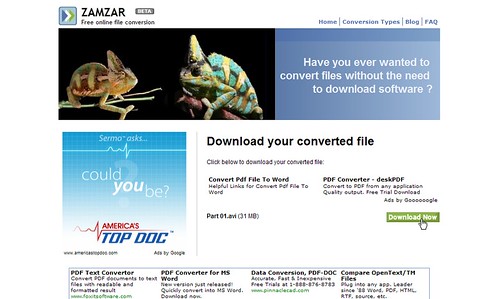
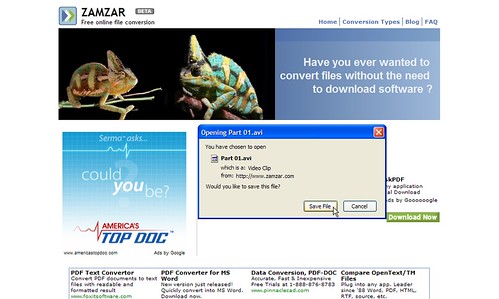
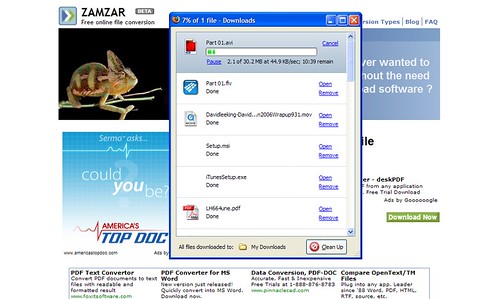
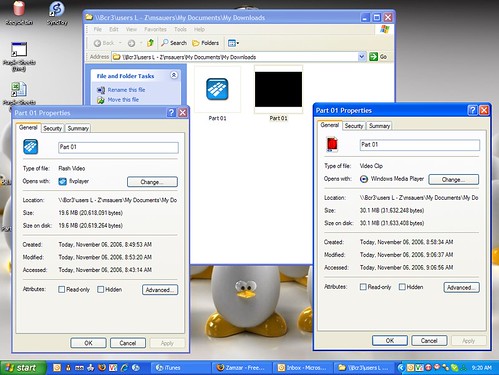
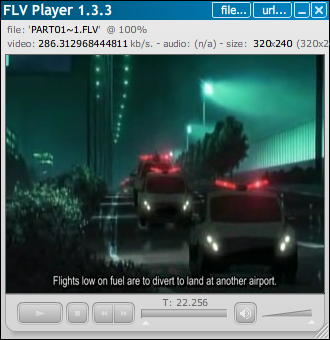

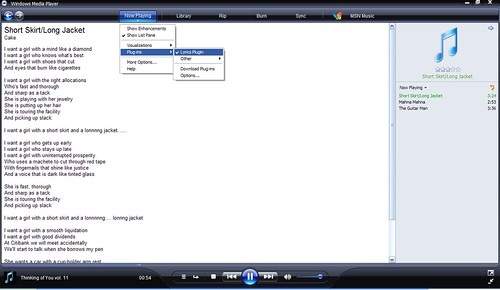



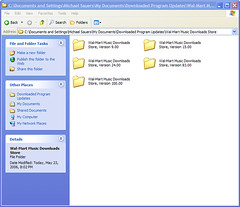
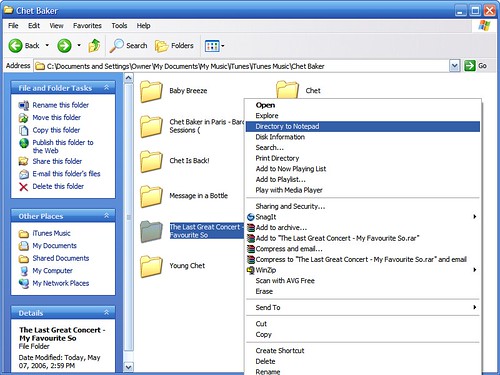
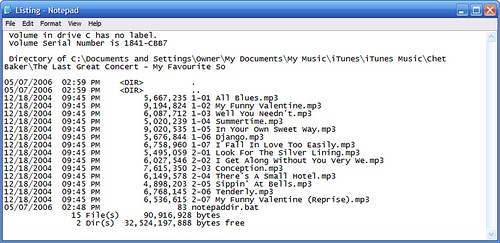
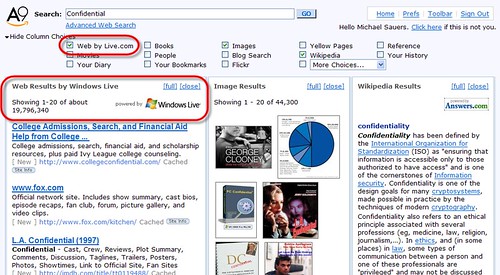



 FANLIST EXCLUSIVE:
FANLIST EXCLUSIVE: Monday through Wednesday I presented workshops at the Council Bluffs Public Library and they all went well. These workshops provided me with the opportunity to use the
Monday through Wednesday I presented workshops at the Council Bluffs Public Library and they all went well. These workshops provided me with the opportunity to use the 


