Colbert's Driving Tips Twitter Service
| The Colbert Report | Mon - Thurs 11:30pm / 10:30c | |||
| Stephen's Driving Tips via Twitter Service | ||||
| ||||
Labels: colbertreport, twitter, video
"You Two! We're at the end of the universe, eh. Right at the edge of knowledge itself. And you're busy... blogging!"
— The Doctor, Utopia
| The Colbert Report | Mon - Thurs 11:30pm / 10:30c | |||
| Stephen's Driving Tips via Twitter Service | ||||
| ||||
Labels: colbertreport, twitter, video
Visit msnbc.com for Breaking News, World News, and News about the Economy
Labels: msnbc, rachelmaddow, twitter, video
First: a video about it’s use @ UT Dallas:
Second: A PPT titled “25 Interesting Ways to Use Twitter in the Classroom”
Via ReadWriteWeb
I’ve been looking at a lot of different Twitter accounts lately while putting together some upcoming presentations and I’ve noticed a few things. Increasingly, I'm noticing Twitter accounts of those unclear on the concept of conversation; the thing that actually makes Twitter useful to people.
Exhibit A: Dr. Phil 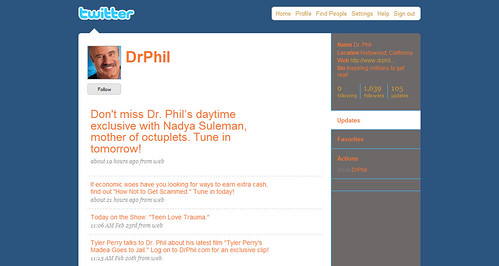
As of this screenshot he’s got 1,639 followers. This is to be expected. So what’s the problem? He’s following exactly zero people back! Now, I don’t care whether this actually is Dr. Phil himself or someone on his staff but as I read this he’s willing to tell you things but he’s not willing to listen. Total FAIL!
Exhibit B: The Nebraska Attorney General 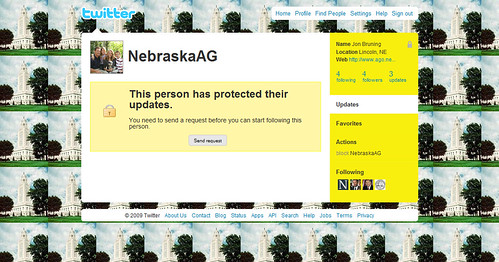
I’ve got no problem with people having private Twitter accounts. Mine’s public, but my FriendFeed account is private. However, if you’re going to have a private account don’t use your government title as your username. The moment you do that, you can’t have a private account, you need to continue to act as a public employee and be open. You want a private account, use your own name or a made-up name, not something that represents your office. (Note: I did send a follow request on Sunday and waited 72 hours with no response before listing this as a fail. Should he honor my request I will attempt to discuss this with him.)
UPDATE 8 April2009:
I’m not saying that I can claim any responsibility for this but the NebraskaAG account no longer exists.
Labels: government, socialweb, twitter
Here's another service that I've been using for a few years and upload most of the presentation I do. (Including ones you won't find in the nebraskaccess account since I do speaking engagements outside of my official NLC duties.) To follow-up on the Twitter thing, here's the recent presentation that Christa and I did at Internet Librarian 2008.
Labels: NELearns2.0, slideshare, twitter
This would be handy for while I'm out of town.
Control Lights with Twitter from Justin Wickett on Vimeo.
 I love Twitter but I'll admit that I understand when people just don't just get it. Honestly, it's not all "I had waffles for breakfast" and "I love my new shoes." I'm not saying that that doesn't happen but there's more to it than that.
I love Twitter but I'll admit that I understand when people just don't just get it. Honestly, it's not all "I had waffles for breakfast" and "I love my new shoes." I'm not saying that that doesn't happen but there's more to it than that.
To demonstrate I took a screenshot of my most recent tweets. This wasn't planned so I had no idea what was going to be there. (Click on the image to the right for the full size version.) Granted there's a few comments on what's happening me, and a few frivolous links (the plush bantha & playing Doom in your browser,) but much of it is participating in the conversation with my friends and colleagues, and the posting of links that might be of interest to my friends and colleagues.
Many times I use Twitter to post calls for comment or assistance. If I'm developing a new PowerPoint I'll often post a draft online then solicit comment via Twitter. Within minutes I usually have a handful of responses from people I trust.
I've also set up my Twitter account to automatically post links to new blog posts and a few other resources that I regularly contribute to. (You need to use TwitterFeed to do this.) However I will mention that I've moved much of the actual conversation over to FriendFeed which is like twitter on steroids. (Maybe we'll cover FriendFeed in the next version of the Nebraska Learns 2.0 program.)
What I can't stress enough is the need to give Twitter more than 48 hours and to make sure you participate before you give up on it. At first glance it does seem useless but in the long run it does start to make sense.
Labels: NELearns2.0, twitter
If you're going to be at IL2008 and want your tweets to appear in the conference Twitter feed head over to www.twitter.com/il2008 and follow the instructions. (Basically, e-mail me your Twitter username and follow the account.) If you aren't attending and want to read the conference Twitter feed you can do so via the RSS feed.
I'm the lead in the article "Psst! Are you Twittering yet"
Michael Sauers, technology innovation librarian at the Nebraska Library Commission, uses Twitter, a free message-routing and social-networking tool, to communicate with colleagues and spread the word about his organization’s reference service. He encourages others to check out Twitter for themselves — but don’t ask him to describe it.
“People are always asking me to explain it to them, and there really is no good way to do that,” Sauers said.
“My best answer is that it’s a mix between e-mail and chat, where you get the benefits of the group without requiring the group to be there all the time.”
I'm not 100% sure I'm happy with the characterization, but it is what I said.
Labels: twitter
No, I'm not going to bitch about how "twitter's always down". If it's up, I tweet. If it's not, I don't. I've learned to get over it. However, if you've just got to post that tweet while twitter's down and you've got Web access, head over to twitabit. Give it your twitter login info, write your post, and send it off. Your tweet will be queued and sent along when twitter's up again.
I've noticed that it can take some time for posts to be forwarded along so if your tweet is time sensitive you're basically back to SOL. Also, it seems like that when you queue several tweets, they'll be sent to twitter in reverse order. (i.e. Write tweets 1,2,3 and they'll be posted to twitter in 3,2,1 order.) I've not confirmed this so correct me if I'm wrong.
Labels: twitter
I'm not sure I want to make a habit of this but I've received another request to blog on a particular topic. I've been meaning to write this post for a while so I'll just look at this as the push that I needed to actually do it. ;-)
So, for three conferences now I've created a Twitter RSS feed for those who are not at the conference to read the posts of those that are. The method or system isn't perfect but I think I've got the major bugs worked out. So here's how you do it.
That's it. I hope I've explained it well enough for others to recreate what I've done for other events. Feel free to post requests for clarification in the comments below.
Labels: conference, rss, twitter
I use Twhirl as my Twitter client. I love it. The only problem I found was it's insistence that links be opened in IE instead of my default Firefox browser. Well, turns out it's not a Twhirl problem it's an obscure Vista setting. (Non-Vista users have not had this problem.) So, if this is happening to you here's the solution with screenshots. (Originally from twhirl's blog.)
First close Twirl if its running and open up the control panel, switch to classic mode if you haven't already and select "Default Programs".
Next, select "Set Program access and computer defaults". (You may need admin access for this.)
Lastly, expand the "Custom" group and under "Choose a default Web browser" select Mozilla Firefox.
Click OK and get yourself back to the desktop. When I started Twhirl my links now opened in Firefox.
It seems that many of you are asking me what the prize is for winning the CIL2008 Twitter Icon contest is. What, getting your icon used isn't enough? Ok. Fine. Winner gets a $10 Amazon.com electronic gift certificate.
Labels: amazon.com, cil2008, twitter
As I posted yesterday there's a Twitter feed for Computers in Libraries 2008. @stevelawson has suggested that I run a contest to create an icon for the account. So, ok, I will. Create an icon for the CIL08 Twitter account and send it to me. On March 17th I'll post all submissions on this blog. Vote by leaving a comment. The winner will be declared on March 21st. (In the case of a tie I'll decide.) The only real rules: Keep it clean and keep it within the technical specs required by Twitter (Maximum size of 700k. JPG, GIF, PNG.)
It's coming up on that time again. I've set up a Twitter account for the 2008 Computers in Libraries conference. If you're going to be at the conference and twittering, contact me and I'll tell the account to follow you. (You'll need to friend the account back if you're protected your updates.) Once the conference has started, or before if you'd like, use your RSS reader to subscribe to the CIL08 & Friends feed to get all the tweets from the conference.
Last night I had a "great idea" for an experiment: reference via Twitter! Our reference department already has a Twitter account (NLC_Reference) so all that needed to be done was to make sure someone was watching the account's e-mail address and to then let people know that they could send us reference questions via Tiwtter's direct message feature. We'd then receive the questions (short ones obviously) and direct message back the (again, short) answers. Well, it turns out things are always as easy as they seem.
Unknown to me, in order for person A (a patron) to send a direct message to person B (the Commission), person B needs to be following person A. Up 'till now, this account hasn't bee following anyone as we're just posting questions asked to show the diversity of questions we get at a state library. There really wasn't any need to follow anyone. But to accomplish this idea of mine the following would need to happen:
Granted this isn't exactly the most complicated set of procedures in the world but one must wonder if it's worth the effort for the limited exposure. (We've got a MeeboMe page which doesn't require a user to do anything in order to ask us a question.) Say they start following us late on Friday. We're not going to follow them back until Monday morning. The result is several days before they can even ask the question let alone receive a response. Also, we're worried that if people know we're "following" them they might try to ask us a question publicly instead of via direct message. Despite the fact we are technically following them, we'd have no intention of actually reading anything they post. Might then someone think we're ignoring them if we don't respond?
The decision isn't mine. I think I've explained everything accurately to our head of reference and she's going to mull it over. I'll keep you posted but any comments on this would be greatly appreciated.
Here's a list of the social networks I'm actively participating in:
Then there's the ones I have accounts in but don't use all that much:
I'm sure I'm forgetting a few too. Add the fact that in some of these services (Flickr, YouTube, blogging) I have access to multiple accounts, one personal, one work. (Blip.tv is only work right now. I don't have a personal account there.)
Here's the problem: when I find something interesting online or have something to say, how should I share it?
I've got four bookmarklets set up; BlogThis, TwitThis, TumblThis, and TwitThis, along with the Share+ button on the Facebook toolbar, which makes posting to those sites a simple process. But each one has a different audience (if any audience at all) with different levels of immediacy. (For example, if I post it to my blog, only my subscribers will read it but maybe not for a few hours or days. If I post it to Facebook, only my Facebook friends will see it albeit a bit quicker. If I put it out to Twitter, only my Twitter followers will see it but within minutes.) Additionally, Twitter posts need to be kept to 140 characters, my Tumblog can contain more but I usually don't, del.icio.us is for stuff I want to go back to later or share with my classes, and my blog is for more extensive writing even though I post short stuff there too.
Well I could, and do sometimes, post the same content, or various versions of the same content, to multiple services. For example, I put a link to my blog review of my new keyboard on Twitter. Why didn't I also share it on Facebook? I have no idea. It just didn't occur to me until I wrote the previous sentence.
I have a pseudo-solution and that's my Jaiku account. Jaiku allows me to pull in content from all of my other accounts that are outputting feeds. So, if you visit my Jaiku page or subscribe to my Jaiku feed, you'll get all of the content from almost every other service I post to. (There's no way to pull in Facebook info that I can find so there's one notable exception.) The trouble is, there's no one in my extended circle of friends using Jaiku with two notable exceptions (planetneutral and jessamyn) and they don't seem to be doing much with it anyway. So, is a "solution" really a solution if no one uses it? I don't think so.
So, how do you handle it? Do you just pick a favorite and stick to it? Do you clearly delineate in your own mind what goes where and not worry about who's at the receiving end? I'd really like to know.
Labels: bittorrent, cil2007, flickr, map, rss, twitter, video, wikipedia, wikis
If you want to follow the Twitter feed from CIL you can find it in the conference wiki @ http://cil2007.pbwiki.com/Twitter%20Feed. There you can also find the URL for the RSS feed if you wish to subscribe in your aggregator.
If you would like your tweets to show up in this feed send an e-mail with your Twitter username to me (msauers[at]travelinlibrarian.info) and I'll add you.
Twitterment is a new Twitter search engine. More interesting is the way in which you can search two different terms and get a comparrision of their use. Here's a sample of library vs. bookstore. Guess which one won.
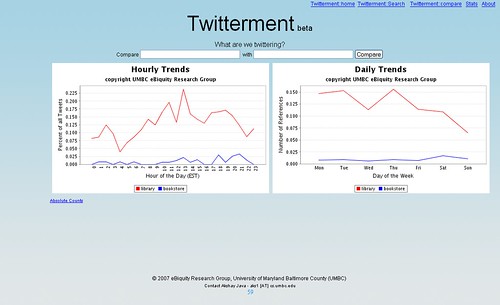
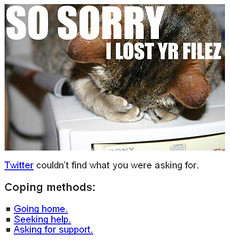
Has anyone else noticed Twitter's creative 404 error page?
The Nebrask Library Commission's reference staff are Twittering! Check them out at http://twitter.com/NLC_Reference.
I've set up a twitter account for CIL. If you are attending and wish to have you're updates passed on to the conference account, send me your Twitter username (a comment left here will do but you can also e-mail it to me,) and I'll add you. If you're not attending and wish to follow the conference via Twitter, watch http://www.twitter.com/cil2007 14-19 April 2007.
I'm being sucked in by Twitter. So much so that I complained to one friend that she never posts and she retorted with the fact that I'd not yet moved my Twitter widget to my sidebar. But that doesn't exactly address the title of this post...
Lat night I got to watch one side of several conversations. What was happening is one of my Twitter friends, person A, was obviously posting back and forth with one of their Twitter friends, person B. However person B isn't a friend of mine so I was unable to "hear" their side of the conversation. In this particular instance I was thinking that the conversation was more interesting this way but not knowing what the actual topic was, it just got me thinking.
Steve Rubel at the Micro Persuasion blog has used Google to create a basic Twitter search engine. Here's the results for searching library.
Don't want to leave Firefox nor actually go to the Twitter site in order to post? Try the Twitter Firefox Search Plugin which allows you to "post updates to Twitter right from your Firefox Search Bar". I've tested it and it works. The only catch is that as a result you end up going to your Twitter page. I'd rather it didn't send me anywhere but it does save a few clicks in the posting process.